As promised, Google has finally made an official way for businesses and organizations to sign up for their own Google+ page. If I’m to be completely honest, I’m still not the biggest fan of G+. My experience, based on my personal account, is that a lot of people signed up, realized it (generally) wasn’t much different than Facebook and have been inactive ever since. Right now, Facebook is still king.
That said, it may be something you’re interested in using for your church. Like any new communications tool, it’s always good to evaluate if it’s the right thing to use to reach a specific goal. Since Google+ may be right for you, I wanted to share some basics of getting started and a few things to think about when diving into the G+ circles.
Setting Up A Church Page
It’s fairly simple. Log in to your personal Google+ account. Look at the bottom of the right hand column and you’ll see a link called “Create a Google+ page.”
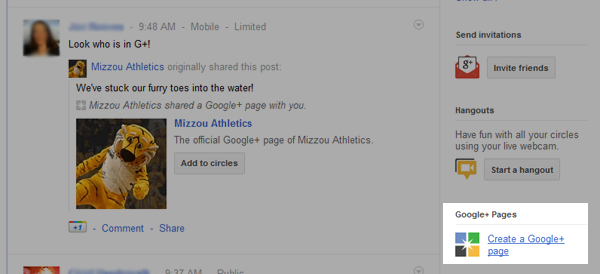
Next, select the “Business, Institution or Organization” tab and fill in the basic information Google asks for.
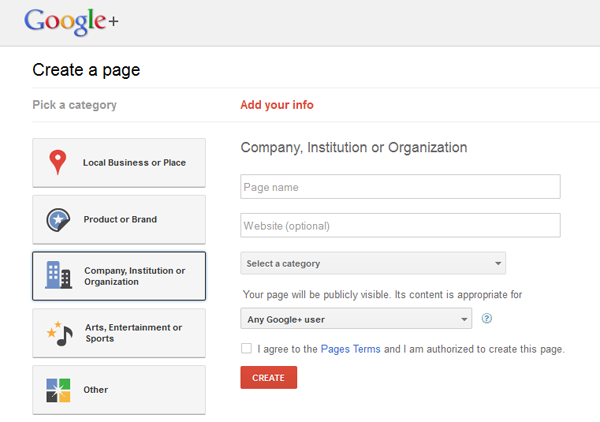
That’s it. Easy enough. Once you create the page, then you can fill in some of the basic information about your church, promote it to your friends and start sharing.
No Multiple Admin Feature
One of the nicer Facebook features for organizational pages is letting multiple people have administrative access to the page. It’s good because it lets multiple people handle updating. It also gives you some security of not being locked out of your account if there’s just one admin who decides to leave the church or not update the page any longer.
I’m guessing this is a feature that will eventually come to Google+. There’s even some language Google uses that implies it will happen. But right now, it doesn’t exist.
No Custom URLs
After 25 people like your Facebook page, you can get a custom URL like, shameless plug number one, facebook.com/churchjuice. That makes it easier to promote. For Google+, your web address includes a long number that identifies you. There is no short, catchy custom URL. One way to get around that is to use an independent URL shortener like gplus.to. While it’s not officially affiliated with Google, you can put in that identification number Google gives you and it will create a custom URL like, shameless plug number two, gplus.to/churchjuice.
Google+ Could Help SEO
It’s always a challenge to get your organization to show up higher in Google searches. It’s assumed Google has made G+ pages search friendly and will show up higher than Facebook pages. Showing how important G+ is to Google, they’ve already changed what “+” means in searching. It used to be a modifier (as in “church” + “communications”). Now, it’s tied more directly to Google+. If anyone searches an organization and puts a “+” before it, the organization’s Google+ page—and its tagline—will be the first result.
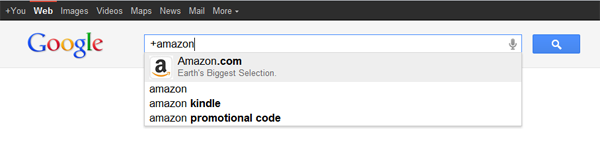
So there are some initial thoughts on the new business pages for Google+. Anything you’ve experienced so far?
