In about the time you can finish your morning cup of coffee, there are some universally-effective things you can do to improve your website dramatically. Here are five tips to enhance your church’s website:
1. No More “Learn More” Buttons
One of the biggest (and quickest) fixes on any website is to add an action button. People visit websites because they’re looking for something. Help them take a step beyond looking by placing a button or two where you’d like them to interact with the site. Make sure your button is as clear as possible, so visitors will know where they’re going next. Saying “Learn More” on a button does not tell the visitor what to expect when they click the button. Make sure it takes almost no brainpower to understand your call to action button. Your church is incredible, project that confidence!
Extra points if you make it stand out like this:

2. Give Your Knowledge Away
Website visitors typically want to understand what your church is about as fast as possible. What separates your church from others? What story is your church trying to live out in your community? Why would a person find a home at your church and not another? Make sure you have clear answers to these questions (and if you don’t, the book Building a StoryBrand by Donald Miller is a great place to start). Once you have the answers, place that information in a one-page flyer or PDF that website visitors can click to download. You will be amazed at the difference preemptively giving information can make!
Here’s a good example:

3. Keep it to “Z”
Even the best wording on a website cannot overcome one big problem: the layout. Studies consistently show when the human eye looks at a website, it scans the content in a “Z” pattern. Line up the content on your homepage within the “Z” to minimize information overload. You’ll be glad you did!
For example:
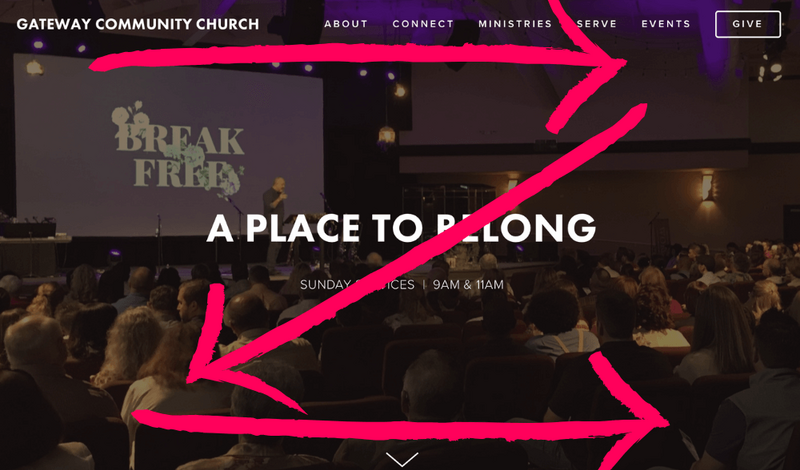
4. Stop Hyper Scrolls!
Nothing makes visitors leave a web page or scroll down on their phone faster than this widespread website mistake: having a scrolling picture gallery that rapidly switches from picture to picture. There’s an easy fix for this:
If you must have rotating images, open your website admin tools, find your scrolling picture gallery, and increase the time between each picture change. Timing is especially essential if you have words on your picture (and you should!). A good rule of thumb is to ask a coworker to look at your gallery and switch to the next image when it feels right. Adjust the time between each picture to be just a little shorter than that.
5. Check Your Mobile View
In real estate, they have a saying, “location, location, location!” It’s often jokingly referred to as the three essential things in real estate. For websites, “mobile, mobile, mobile!” would be the best equivalent. You can have the most fantastic website when looking at it from a desktop. Still, if it doesn’t automatically format to mobile view on a phone, your church will appear digitally incompetent. This matters even more if you want to reach Millennials and younger. A website that is not mobile responsive comes across as out of touch and is also lower in search results by Google. Make sure you check how your site looks in mobile view!
Having a great website that displays the heart of your church is possible! Take an hour today to incorporate these tips. Who knows the eternal consequences of increasing the quality of your website!
